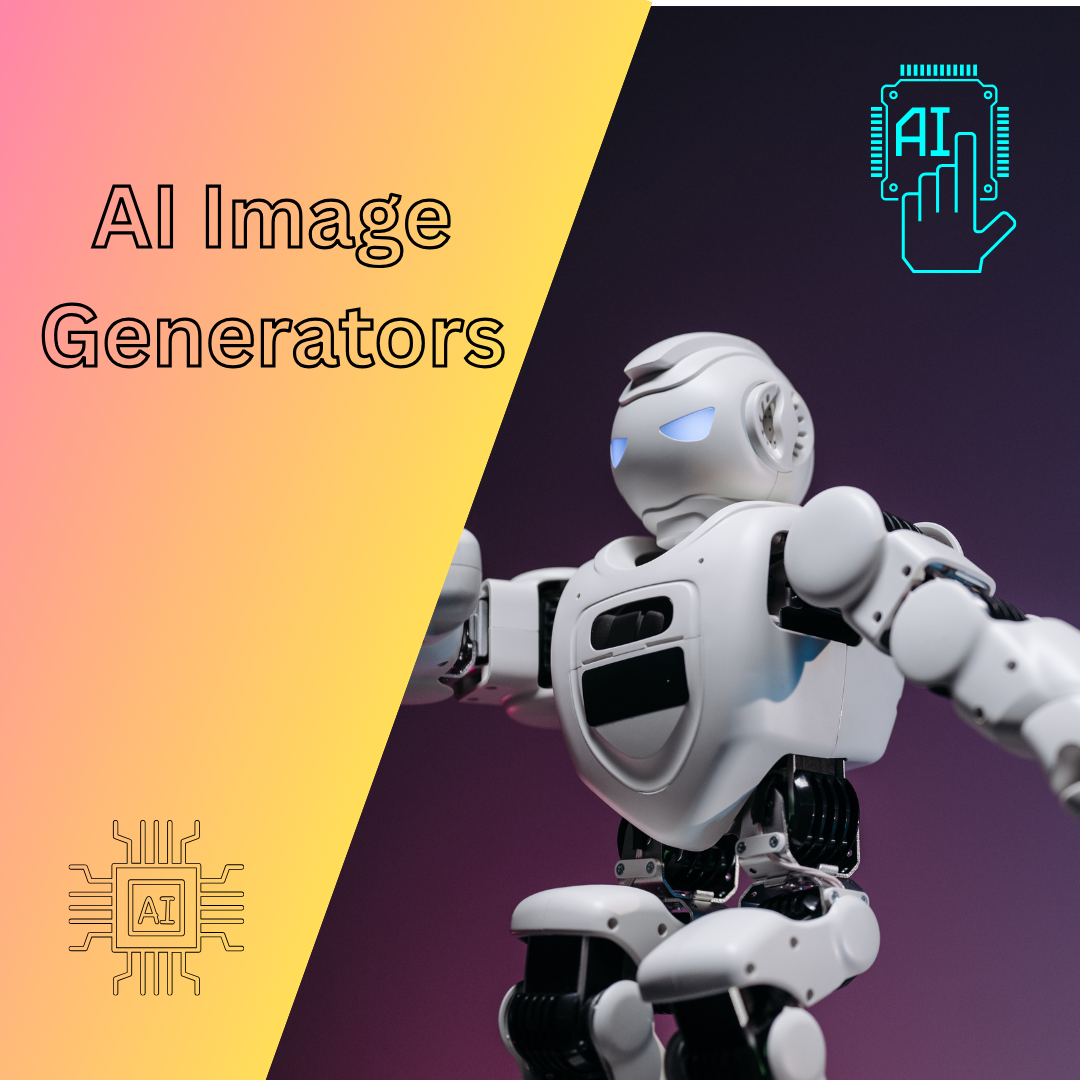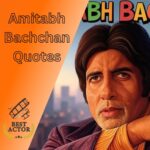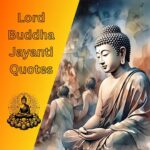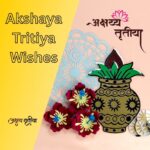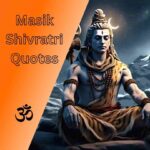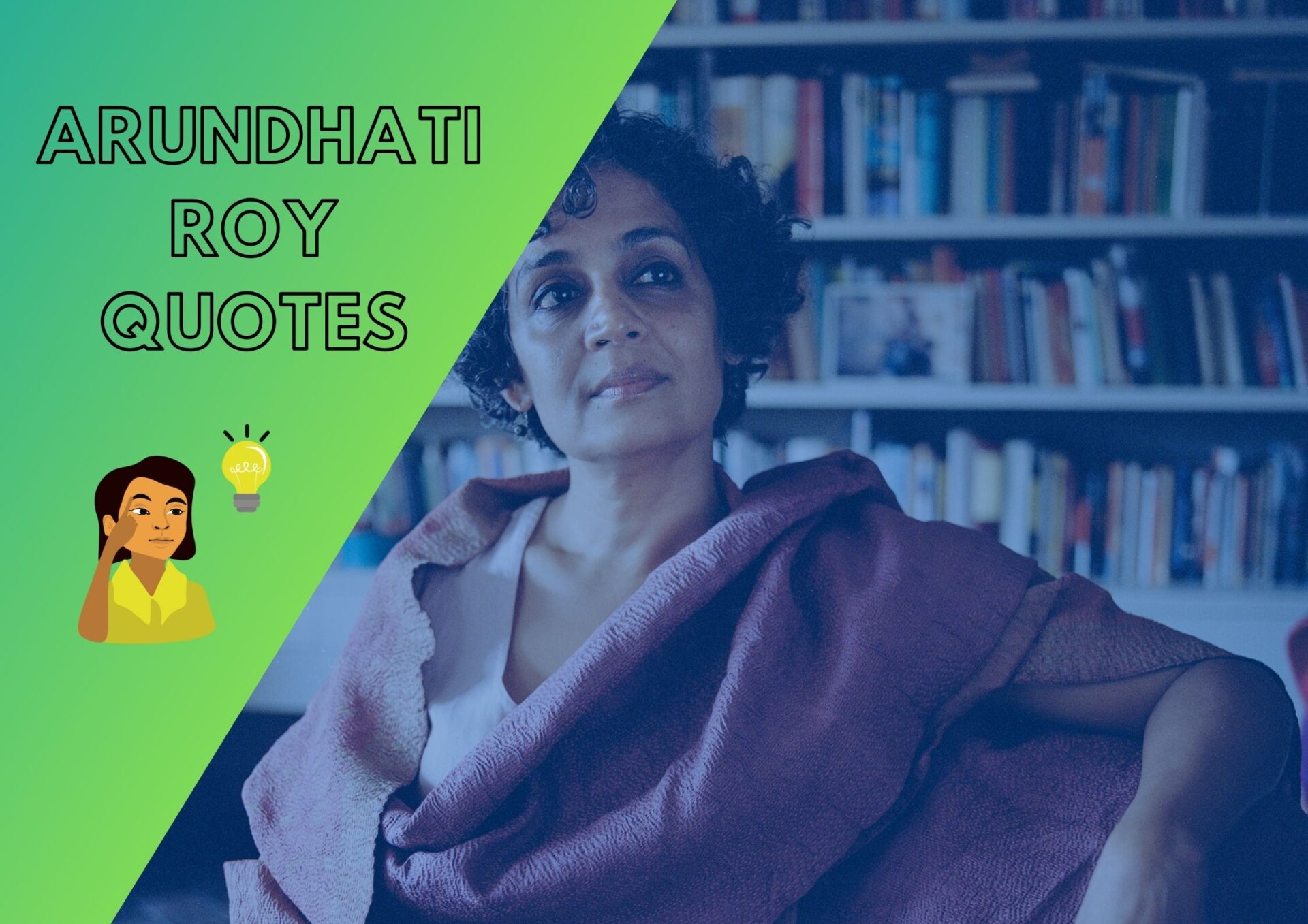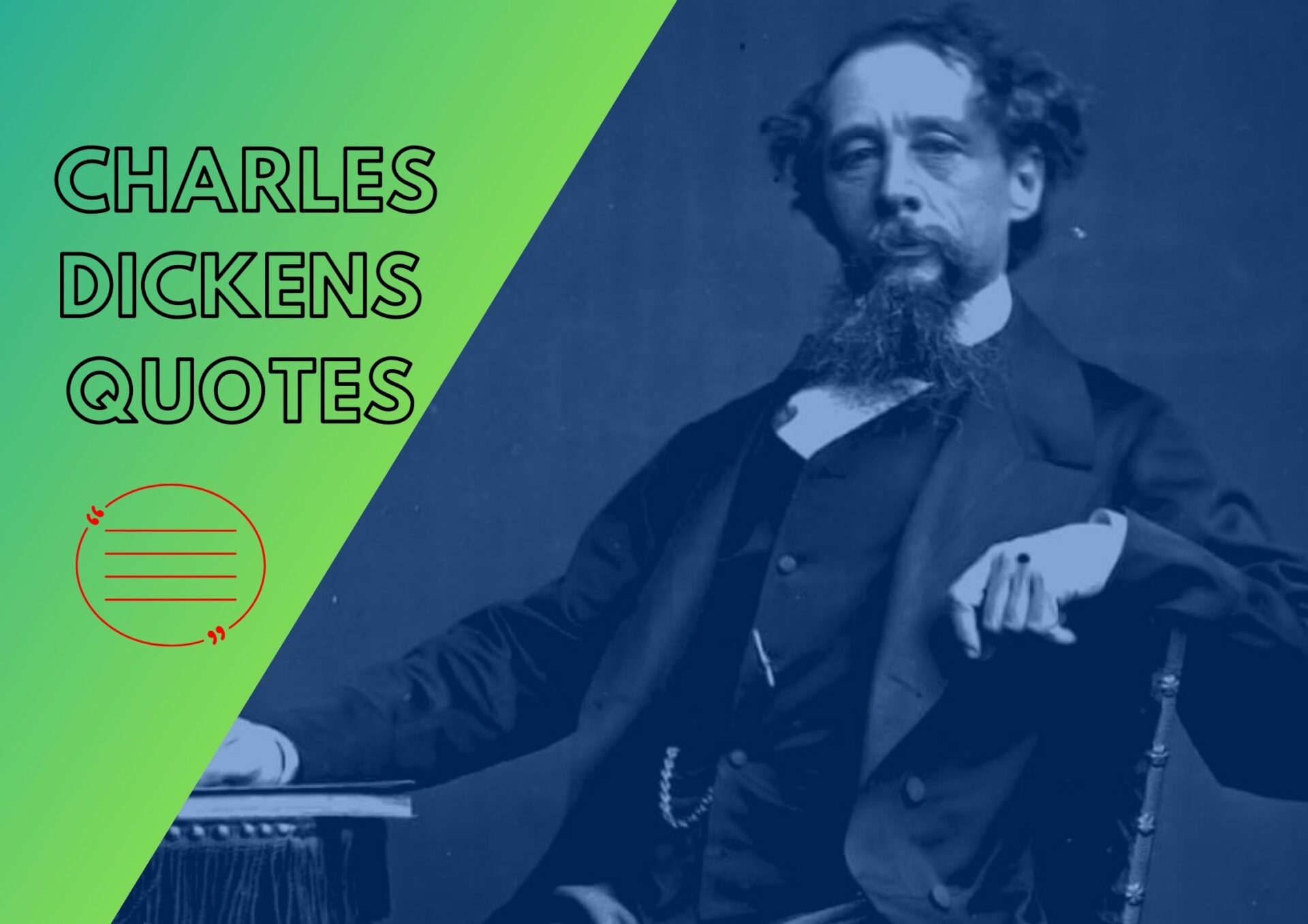The Best AI Image Prompt Image Generators—MidJourney, DALL·E 3, and Stable Diffusion—transform text prompts into breathtaking visuals, excelling in genres like fantasy, sci-fi, surrealism, historical/steampunk, and nature. These tools stand out for their exceptional output quality, versatility, and ability to interpret detailed prompts, making them ideal for artists, hobbyists, and professionals seeking vibrant, imaginative art.
- MidJourney: Renowned for its cinematic, hyper-detailed outputs, MidJourney creates photorealistic or painterly images with stunning textures and lighting. Accessed via Discord, it’s perfect for epic fantasy scenes (e.g., “A dragon soaring over a glowing mountain, cinematic lighting”) and cyberpunk cityscapes. Its artistic polish and ease of use make it a top choice for professional-grade art across genres.
- DALL·E 3: Developed by OpenAI, DALL·E 3 excels at creative, contextually accurate images, particularly for surreal and nature-inspired art (e.g., “A human dissolving into butterflies in a starry void, Dalí-inspired”). Integrated with platforms like ChatGPT, it’s user-friendly and ideal for whimsical, evocative designs, appealing to beginners and creatives alike.
- Stable Diffusion: This open-source tool offers unmatched customization, running locally or via platforms like DreamStudio. It’s cost-effective and supports niche styles through community models, excelling in steampunk, anime, or sci-fi (e.g., “A steampunk airship in a cloudy abyss, hyper-detailed”). Its flexibility makes it a favorite for advanced users tailoring outputs to specific visions.
Why They’re the Best: These generators deliver vibrant, detailed visuals across all major genres, from mythical dragons to neon-lit dystopias. MidJourney offers polished artistry, DALL·E 3 provides accessible creativity, and Stable Diffusion ensures customizable affordability. Together, they cater to diverse needs, producing gallery-worthy results with precise prompt interpretation.
Tips for Optimal Use
- Use descriptive prompts (e.g., “hyper-detailed,” “vibrant colors”) to enhance quality.
- Specify styles like “photorealistic” or “digital art” for desired aesthetics.
- Iterate on prompts to refine results.
- Choose MidJourney for cinematic flair, DALL·E 3 for surreal creativity, or Stable Diffusion for custom control.
AI Image Prompt Image Generators Fantasy & Mythology Prompts

A majestic dragon soaring over a crystal-encrusted mountain, glowing under a twin-moon sky, hyper-detailed, cinematic lighting, ethereal atmosphere
An elven queen adorned in golden armor, standing in a bioluminescent forest, intricate details, vibrant colors, fantasy realism
A phoenix reborn in a vortex of flames and stardust, cosmic background, ultra-realistic, dynamic composition
A knight battling a shadow demon in a cursed castle, gothic architecture, dark fantasy, moody lighting
A mermaid city submerged in a glowing coral reef, intricate underwater details, vibrant neon hues, surreal
A sorcerer casting a spell in a rune-covered stone circle, magical energy swirling, epic fantasy, dramatic lighting
A centaur archer in a golden savanna, detailed fur texture, heroic pose, warm sunset tones
A floating island with waterfalls cascading into the void, inhabited by winged creatures, surreal fantasy, vibrant colors
Fantasy & Mythology

A frost giant guarding a glacial fortress, icy blue tones, hyper-detailed armor, epic scale
A fairy dancing in a mushroom circle under a starry sky, glowing particles, whimsical, ultra-detailed
A griffin perched on a cliff overlooking a stormy sea, feathers ruffled by wind, dramatic realism
A dark elf assassin cloaked in shadows, standing in a neon-lit cyber-fantasy city, intricate details
A unicorn grazing in a meadow of glowing flowers, soft pastel colors, dreamlike atmosphere
A titan awakening from a volcanic crater, molten lava dripping, apocalyptic scale, cinematic
A banshee wailing in a haunted forest, ethereal glow, dark fantasy, chilling atmosphere
A dwarf blacksmith forging a legendary hammer in a fiery forge, detailed textures, epic fantasy
A celestial goddess weaving constellations in a cosmic void, radiant colors, surreal beauty
A werewolf howling under a blood-red moon, dense forest, horror-fantasy, hyper-realistic
A hydra emerging from a swamp, multiple heads glowing, dark fantasy, eerie lighting
A hobbit-like village built into a lush hillside, glowing lanterns, cozy fantasy, detailed scenery
Sci-Fi & Futuristic Prompts

A cyberpunk cityscape at night with neon skyscrapers, flying cars, and holographic billboards, ultra-detailed, Blade Runner aesthetic
An astronaut floating in a nebula, reflective suit, vibrant cosmic colors, surreal realism
A futuristic space station orbiting a ringed planet, sleek design, cinematic lighting, hyper-detailed
A cyborg warrior in a post-apocalyptic desert, intricate mechanical details, dystopian atmosphere
A Martian colony with domed habitats, red sand dunes, starry sky, sci-fi realism
A starship battle in deep space, explosions and laser beams, dynamic composition, epic scale
An alien marketplace on a vibrant exoplanet, bizarre creatures, neon colors, hyper-detailed
A time traveler in a steampunk-inspired future city, glowing portals, intricate machinery
A robotic gardener tending to bioluminescent plants in a futuristic greenhouse, serene, detailed textures
A hologram of a galactic map projected in a high-tech command center, sleek sci-fi aesthetic
A mech suit patrolling a neon-lit megacity, rain reflections, cyberpunk realism
An android with a human-like face in a sterile laboratory, soft lighting, futuristic minimalism
A wormhole opening in a starry void, swirling energy, cosmic surrealism, vibrant colors
A floating city in the clouds of a gas giant, sleek architecture, sci-fi fantasy blend
A bounty hunter in a dusty alien cantina, gritty details, Star Wars-inspired aesthetic
A terraformer robot sculpting a barren planet, glowing tools, vast landscape, epic sci-fi
A virtual reality avatar in a glitchy digital world, vibrant glitches, surreal design
A frozen astronaut drifting in a derelict spaceship, eerie lighting, sci-fi horror
A bio-engineered creature in a lush alien jungle, glowing patterns, hyper-detailed
A futuristic samurai with a plasma katana, neon-lit dojo, cyberpunk fusion, dynamic pose
Surreal & Abstract

A melting clock tower in a desert of floating orbs, Salvador Dalí-inspired, surreal vibrancy
A human figure dissolving into a flock of glowing birds, cosmic background, surreal dreamscape
A staircase spiraling into a starry void, glowing steps, minimalist surrealism
A giant eye floating in a sea of clouds, vibrant colors, surreal fantasy
A tree made of liquid gold growing in a crystalline cave, ethereal glow, abstract beauty
A fractured mirror reflecting a kaleidoscope of galaxies, cosmic surrealism, intricate details
A piano with wings soaring through a pastel sky, whimsical surrealism, soft lighting
A city where buildings are made of clouds, floating in a vibrant sunset, dreamlike
A humanoid figure with a galaxy for a face, standing in a void, cosmic surrealism
A river of stars flowing through a desert, glowing dunes, surreal minimalism
A clockwork heart floating in a sea of gears, steampunk surrealism, intricate details
A woman with hair made of fire, standing in a frozen tundra, surreal contrast, vibrant
A doorway to another dimension, glowing runes, swirling energy, surreal fantasy
A fishbowl containing a miniature galaxy, floating in a void, surreal beauty
A chessboard where pieces are alive, battling in a surreal landscape, vibrant colors
A floating lantern releasing glowing butterflies into a starry night, whimsical surrealism
A city where shadows are colorful and alive, neon-lit streets, surreal urban fantasy
A book with pages that turn into birds, flying into a sunset, dreamlike surrealism
A face made of shattered glass, reflecting a cosmic sky, surreal realism
A tree with roots growing into the sky, stars dangling from branches, surreal beauty
Historical & Steampunk
A Victorian explorer in a hot air balloon over a jungle, steampunk aesthetic, intricate details
A Renaissance alchemist in a candlelit laboratory, glowing potions, historical fantasy
A pirate captain on a steampunk airship, stormy skies, dynamic pose, detailed costume
A samurai in feudal Japan, standing in a cherry blossom grove, vibrant realism
A Roman gladiator in a futuristic Colosseum, holographic crowd, historical sci-fi fusion
A medieval knight in a forest of glowing crystals, fantasy realism, dramatic lighting
A steampunk submarine exploring an underwater ruin, glowing coral, intricate machinery
An ancient Egyptian priestess summoning a sandstorm, golden hues, epic scale
A Viking longship sailing through a stormy sea, lightning strikes, hyper-detailed
A 1920s detective in a noir city, glowing neon signs, cinematic atmosphere
A steampunk inventor in a clockwork workshop, glowing gears, intricate details
A Mayan warrior in a jungle temple, glowing glyphs, historical fantasy
A Renaissance painter creating a magical portrait, vibrant colors, historical realism
A Wild West gunslinger in a desert ghost town, cinematic lighting, gritty details
A Celtic druid in a misty forest, glowing runes, historical fantasy
A steampunk train racing through a futuristic wasteland, dynamic composition
A Mongolian warrior on horseback in a snowy steppe, hyper-detailed armor
A 17th-century pirate ship battling a sea monster, stormy waves, epic scale
A steampunk city with floating platforms, glowing lanterns, intricate architecture
A medieval alchemist discovering a glowing crystal, candlelit laboratory, historical fantasy
Nature & Adventure
A jungle explorer discovering a hidden waterfall, lush greenery, vibrant realism
A polar bear on a glowing ice floe under the aurora borealis, serene beauty
A desert caravan crossing glowing dunes at twilight, cinematic lighting
A mountain climber on a snowy peak, stormy clouds, epic scale, hyper-detailed
A coral reef teeming with glowing marine life, vibrant underwater scene
A savanna at sunrise with a herd of elephants, warm tones, hyper-realistic
A forest of giant glowing mushrooms, ethereal atmosphere, fantasy realism
A lone wolf howling on a cliff under a starry sky, moody lighting, detailed fur
A tropical island with a volcano erupting, vibrant colors, cinematic composition
A cave illuminated by bioluminescent crystals, adventurer with a torch, surreal
A flock of flamingos in a glowing salt flat, pastel sunset, serene beauty
A rainforest canopy with colorful birds, misty air, hyper-detailed foliage
A desert oasis with palm trees and a glowing pool, starry night, tranquil
A snowy tundra with a herd of reindeer, aurora borealis, hyper-realistic
A cliffside village overlooking a turbulent sea, stormy skies, dramatic realism
A glowing cherry blossom tree in a misty valley, serene beauty, vibrant colors
A safari jeep in a savanna at sunset, lions in the distance, cinematic lighting
A diver exploring a sunken shipwreck, glowing fish, underwater realism
A Himalayan monastery in a snowy storm, glowing lanterns, serene atmosphere
A hot air balloon over a vibrant autumn forest, golden sunlight, hyper-detailed
Tips for Using These Prompts
- Specify the Style: Add terms like “hyper-realistic,” “cinematic,” “surreal,” “oil painting,” “digital art,” or “cartoon” to tailor the output to your preferred aesthetic.
- Adjust Details: Include phrases like “intricate details,” “vibrant colors,” or “moody lighting” to enhance the visual impact.
- Experiment with Generators: Different AI tools (e.g., MidJourney, DALL·E) interpret prompts slightly differently. Test the same prompt across platforms for varied results.
- Iterate: If the result isn’t perfect, tweak the prompt by adding or removing descriptors or adjusting the scene’s focus.
- Confirm for Image Generation: If you’d like me to generate an image based on any of these prompts, please confirm, and I’ll assist accordingly (as per guidelines).